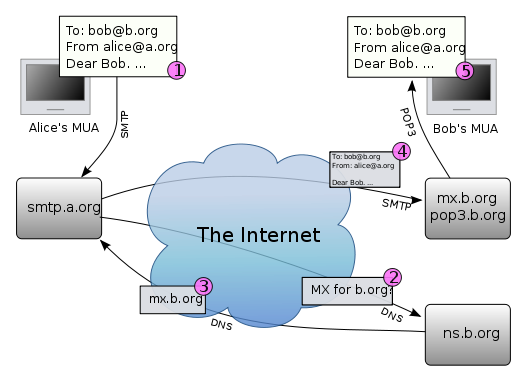By: Matt Warnock
We all know how important social media and websites such as YouTube are when it comes to building your online presence and reputation as a guitarist and guitar tutor in the internet age.
But, while social networking is key to recruiting new students and a great way to reach people worldwide, email is still the most effective way to reach out and connect with people who are interested in what you do as a guitarist and teacher.
When posting to a social media site, people have to be online at that time, or shortly after, in order to read what you have to say. But, since everyone has email on their phones, or laptops and tablets, and can check that at any time, you are much more likely to connect with people by email than by a single social media post.
As well, emails can be sent out in a way that often comes across as more personal and personalized than social media, which is another reason that newsletters and other emails have a tendency to build a stronger connection with your followers even with the rise of social media.
In this article, we’ll be looking at how to set up an email newsletter, what to put in that newsletter, how often to send out emails and how to build your email guitar newsletter subscriber list.
Choosing an Email Client
The first thing that you will need to do in order to start your Email Guitar Newsletter is choose and email client to work with.
One of the misunderstandings, and mistakes, people make early on when building a newsletter is that they use their personal email, such as Gmail or Yahoo email, since that’s what they already have set up.
While you may get away with sending a few dozen, or even a hundred, emails out at a time, if you try and send an email out to too many people from your personal address, then it is likely to be blocked and your address be labelled as spam, which is something you want to avoid.
This is why there are companies and services out there set up to send out bulk emails to up to millions of subscribers at a time, without being labeled as spam in the process.
Two of the most popular bulk email services out there are Aweber and Mail Chimp. Both of these services allow you to customize the look of your email newsletter, and to send out emails to some or all of the people on your list, so you can customize who gets your email depending on the type of subscribers you want to reach at any given time.
Personally, I use Mail Chimp and have found it to be reliable and very easy to use, and as my email list has grown it is still affordable to use each month as I’ve entered the paid tier of their services.
When you first begin using Mail Chimp, and this is similar with Aweber and other email services, the service is free for up to 2000 subscribers.
After you reach 2000 subscribers, you have to begin paying for the service each month, but the price is reasonable and worth it for people who reach that many subscribers on their list.
Once you have chosen an email client and set up your account, you will have to use their site to design a few emails that will go out to people.
These change a bit depending on the service, but are relatively the same, and include a “Confirmation” email, where you make sure the subscriber is human, the “Thank You” email, where you thank the person for signing up, and the “Welcome” email, where you welcome the person to your newsletter and provide them with their free gift for signing up, which we’ll discuss more below.
I had no experience in putting these emails together when I started, and it was very easy to get them done on the site.
One thing I did was subscribe to a few email newsletters in my industry to see how others worded these emails, then I took inspiration from them for my own newsletter.
So, check out Aweber and Mail Chimp, as well as any other email services your friends or peers are using, and then take the first step towards building your email list and sending out your first newsletter by signing up for the service of your choice.
Building Subscribers
Once you have chosen an email service, and set up your initial Thank You and Confirmation etc. email, you are ready to start building your email subscribers.
The easiest, and usually best, way to do this is to use the readymade code for a signup form that your email service will provide, which you can then paste into your website on the sidebar, at the top or at the bottom of your site in order to draw people to your newsletter.
If you are running a WordPress website, then you can easily paste the code into a “Text Widget” on the sidebar, header or footer of your site, which will then show the sign up form, and any text you add such as “Get a Free Guitar eBook When You Sign Up To My Newsletter,” on that section of your site.
As well, you can copy and paste that same code into your Facebook page as a widget, so it appears under your main photo on your FB music business site.
To do this, you simply activate the “Static HTML” plugin for your FB page, you can do this by searching for this plugin in the FB search bar.
From there, you just copy the same signup for code you used on your website and paste it into the Static HTML plugin page and voila, you now have a signup form on your FB guitar page.
If you want to take it a step further, you can also post a page on your website, such as the RGT Email Newsletter Page, where you inform people about what to expect from your emails, what they get as their free download, and other relevant information.
Having a page like this can be helpful as it provides an opportunity for people to share this info with their friends by posting a link to the page on Facebook, Twitter and other social networks.
You can also build your email subscriber list by tweeting and posting links to your signup form on your Facebook and Twitter pages, as well as any other social networking sites that you use.
And, probably the best way to grow your email list is to give away something for free as a thank you for signing up for your newsletter.
Your Free Giveaway
While some people will sign up for your email newsletter to simply hear about what you are doing, you have a much better chance of growing your list if you give away a free item when people sign up to say thanks for them giving you their email address and allowing you to contact them in future.
Since you might already be a member of the RGT email newsletter, you would have received a free copy of the RGT ebook, “How to Build a Successful Guitar Facebook Page,” when you subscribed. If not you should go sign up now and get your free ebook.
This is RGT’s way of saying thanks for signing up for the newsletter, and it gives RGT a chance to make an immediate connection with each new subscriber.
In my own Matt Warnock Guitar newsletter, I give away a 95-page ebook titled “The Beginner’s Guide to Jazz Guitar,” as my way of saying thanks for signing up to the newsletter.
Again, this is my way of saying thanks for signing up, and it helps make a personal connection with each new subscriber to my email list.
When coming up with a freebie to give to your subscribers, you don’t have to write and use an ebook, you can give away anything you like that is relevant to your musical career, such as a free single, half-off a skype guitar lesson, free entry to your next show, a series of video lesson exclusive to your email subscribers etc.
Again, try subscribing to a number of newsletters in your field to see what others are doing, then when you find a free giveaway that you like, you can take that as inspiration for your own email newsletter thank you gift and send it out to your own subscribers after they sign up.
How Often to Send Out Emails
Once you have an email list up and running, and are starting to see your signup list grow, you will be ready to send out your first email newsletter, but how often should you send something out to your subscribers?
This is a tough question as it varies for each person, but there are a few good rules of thumb that you can follow in order to make sure that you don’t lose subscribers, or worse, have people report you as spam to your email service when you clearly aren’t spamming people, just being a bit too enthusiastic with your emails.
After experimenting with different options over the past 3 years, I’ve decided that I would send out two emails per month to my subscribers as that seems to be a good fit for the people that sign up to my newsletter.
On the other hand, RGT sends out one newsletter per month and that works really well with engaging their email subscribers, so these things do vary.
While you can send one, two or four emails per month depending on what you have to say and the reaction you get from your subscribers, the most important thing to keep in mind is that you want to find a balance between keeping yourself on people’s radars, while not annoying them with constant contact at the same time.
Try sending out one email per month to begin with, and then see what your reaction is from subscribers over time. If you find that you have too much to say in one email per month, that the email becomes too long, or that people are asking you for more updates and newsletter per month, then you can try sending out one every two weeks and see how that goes.
Once you find a good duration for the space between your emails, you can settle on that timeline for the time being.
But, be flexible as this may change over time, and you might want to change things up every 6 or 12 months to see if your subscriber’s attitudes have changed and they would prefer you to send more or less emails.
In the end, you should think like a subscriber. If you find you are annoyed by other newsletters sending out too many emails, then make sure not to make that mistake in your own work.
On the other hand, if you find yourself getting emails from newsletters that you’ve totally forgotten about since they send out emails so infrequently, make sure you don’t make that mistake as well.
What to Put in Your Email Newsletters
When it comes time to send out your email newsletter, you then have to decide what exactly to put into each newsletter.
While some people will simply send out updates on what they are doing, sort of your news of the month, I’ve found that people are much more likely to open and engage with emails if you provide a bit of unique content with each newsletter.
This can be something like a PDF guitar lesson or article, or a link to a video lesson that was made just for your newsletter subscribers, to a discount code on your latest album or concert tour.
There are no restrictions as to what you can offer people when you send out an email, but giving subscribers something that they can’t find anywhere else is a great way to keep them engaged in each email, and to provide them with another bonus for signing up to your newsletter.
You will also need to think of the right title and email subject line for each newsletter you send out.
Having your email read “X’s Newsletter November 2013” isn’t going to get as many opens as titling the same email “Learn to Play Metal Rhythm Guitar Today,” which could be the title of the free lesson you are giving away in that email newsletter.
As well, once you send out your email, you will be able to track who opens it, when they open it, how many times they reopen the email, and what links they click on in your email through your email service.
Again, this is another way to see how people are reacting to your emails and allows you to adapt things in future based on which emails are more successful than others, as far as content and titles etc. are concerned.
You now have the basic info you need to start and begin running your own weekly, bi-weekly or monthly guitar email newsletter, so get out there and start building your list today.
Do you have a question or comment about this article? Post your comments and questions in the comments sections below.